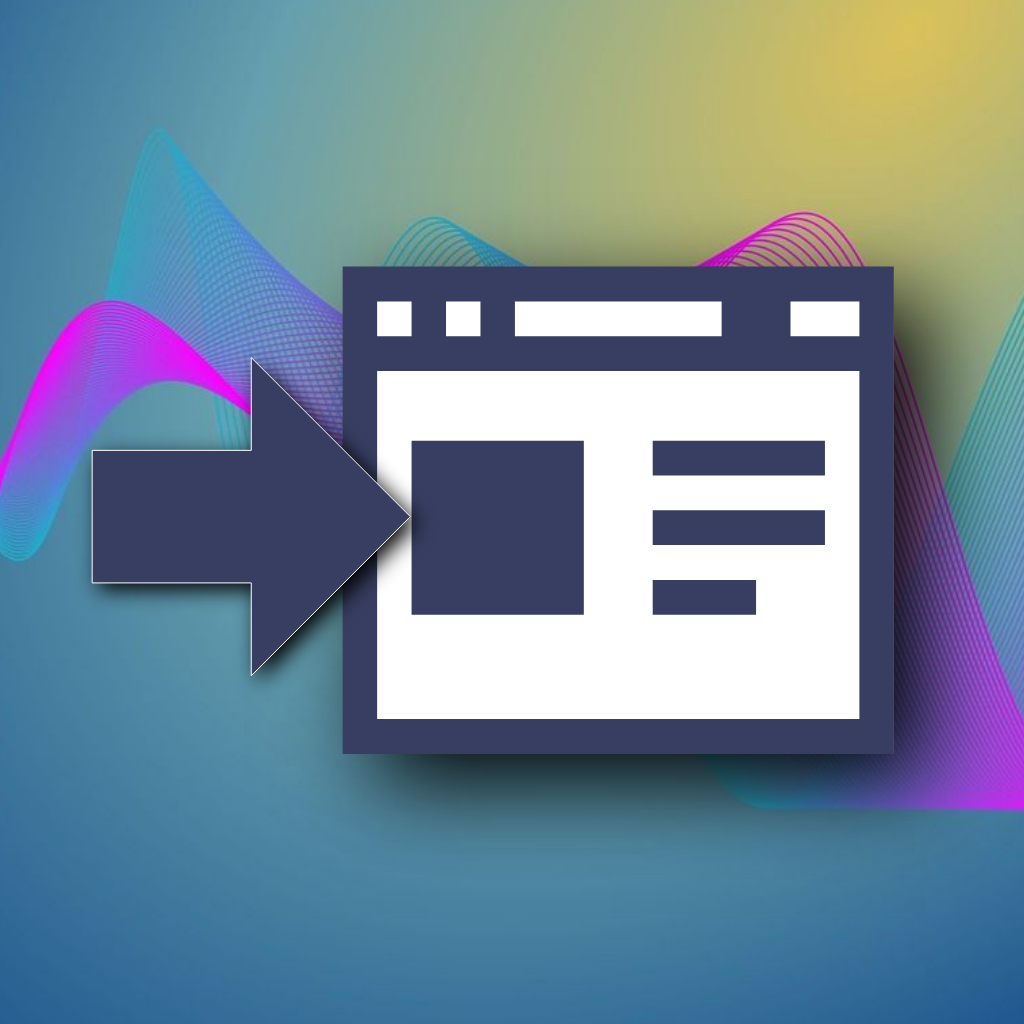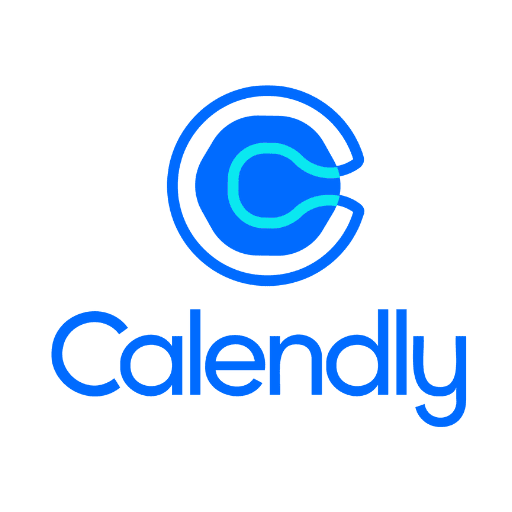HubSpot
Enables powerful automation for HubSpot CRM—manage contacts, companies, deals, and associations with comprehensive actions for creation, retrieval, updates, deletion, and workflow integration.
The HubSpot FlowRunner Extension offers seamless, two-way integration between FlowRunner and HubSpot CRM, empowering you to manage contacts, companies, deals, associations, and more—all through powerful automated workflows.
This integration is perfect for streamlining sales and marketing processes, enhancing lead management, maintaining clean CRM data, automating key business development actions, and aligning customer communications. The extension supports a broad range of use cases, such as automated lead generation, real-time sales reporting, customer support integration, and intelligent CRM data entry.
Applicable Use Cases:
- Automating lead generation and contact management workflows
- Managing sales pipelines with automated deal tracking and updates
- Building customer relationship management systems with contact data synchronization
- Creating automated company profile management and association workflows
- Integrating HubSpot data with marketing automation and lead nurturing campaigns
- Building sales reporting and analytics systems with real-time data access
- Managing customer support workflows with contact and company data integration
- Automating data entry and CRM maintenance tasks with intelligent data processing
Available Actions:
- Associate Objects: Create an association between HubSpot objects, such as linking contacts to companies or deals, to maintain relationships and enable advanced workflow automation.
- Create Company: Add a new company to HubSpot CRM with the provided profile information, making it available for association with contacts and deals.
- Create Contact: Add a new contact to HubSpot CRM, capturing their details for use in workflows, sales, and marketing automation.
- Create Deal: Open a new deal in HubSpot, assign it to pipelines or stages, and initiate sales tracking and updates.
- Delete Association: Remove an association between HubSpot objects—for example, dissociating a contact from a company—useful for maintaining data accuracy as business relationships change.
- Delete Company: Permanently remove a company from HubSpot CRM, deleting its profile and all related master data.
- Delete Contact: Permanently remove a contact from HubSpot CRM, ensuring outdated information is kept clean and current.
- Delete Deal: Permanently remove a deal from HubSpot CRM, allowing proper pipeline hygiene and clean-up of obsolete sales data.
- Get All Companies: Retrieve a full list of companies within the HubSpot account, ideal for bulk data processing or reporting workflows.
- Get All Contacts: List all contacts in HubSpot, supporting batch workflows such as synchronization or analytics.
- Get All Deals: Fetch all deals from your HubSpot account, enabling sales tracking, analytics, or dashboard integrations.
- Get Associations: Retrieve associations for a specified object, such as all contacts associated with a particular company.
- Get Company By ID: Fetch detailed information for a single company using its unique ID, supporting detailed business insight workflows.
- Get Contact By Email: Find a contact directly using their email address—ideal for deduplication, enrichment, or targeted communication workflows.
- Get Contact By ID: Retrieve details for a specific contact using their unique HubSpot ID, supporting direct lookups and data enrichment.
- Get Contacts At Company: List all contacts linked to a given company, supporting team management, reporting, or relationship analysis.
- Get Deal By ID: Retrieve detailed information about a particular deal by its unique ID for sales follow-ups or pipeline management.
- Search Contacts: Search for contacts using custom criteria, enabling flexible workflows for finding and segmenting leads or customers.
- Update Company: Modify information for an existing company—such as updating profile details, address, or industry—for ongoing CRM accuracy.
- Update Contact: Update information on an existing HubSpot contact, such as name, role, or segmentation criteria.
- Update Deal: Edit details of a deal in the pipeline, such as stage, value, or close date, supporting dynamic sales workflows.
To use the HubSpot FlowRunner Extension, follow these steps:
- Install the Extension:
- Navigate to FlowRunner Marketplace and install the HubSpot extension.
- Authenticate with HubSpot:
- Drag any HubSpot-related action into the Flow Editor.
- Click Login to authenticate your HubSpot account using OAuth.
- Start Automating:
- Use the available HubSpot actions to manage your contacts, companies, deals, associations, and more directly within your FlowRunner workflows.
The HubSpot FlowRunner Extension is developed and maintained by Backendless Corp. For any assistance:
Now, you can automate HubSpot CRM like never before, ensuring streamlined sales, marketing, and business development with complete control over your data and workflows.